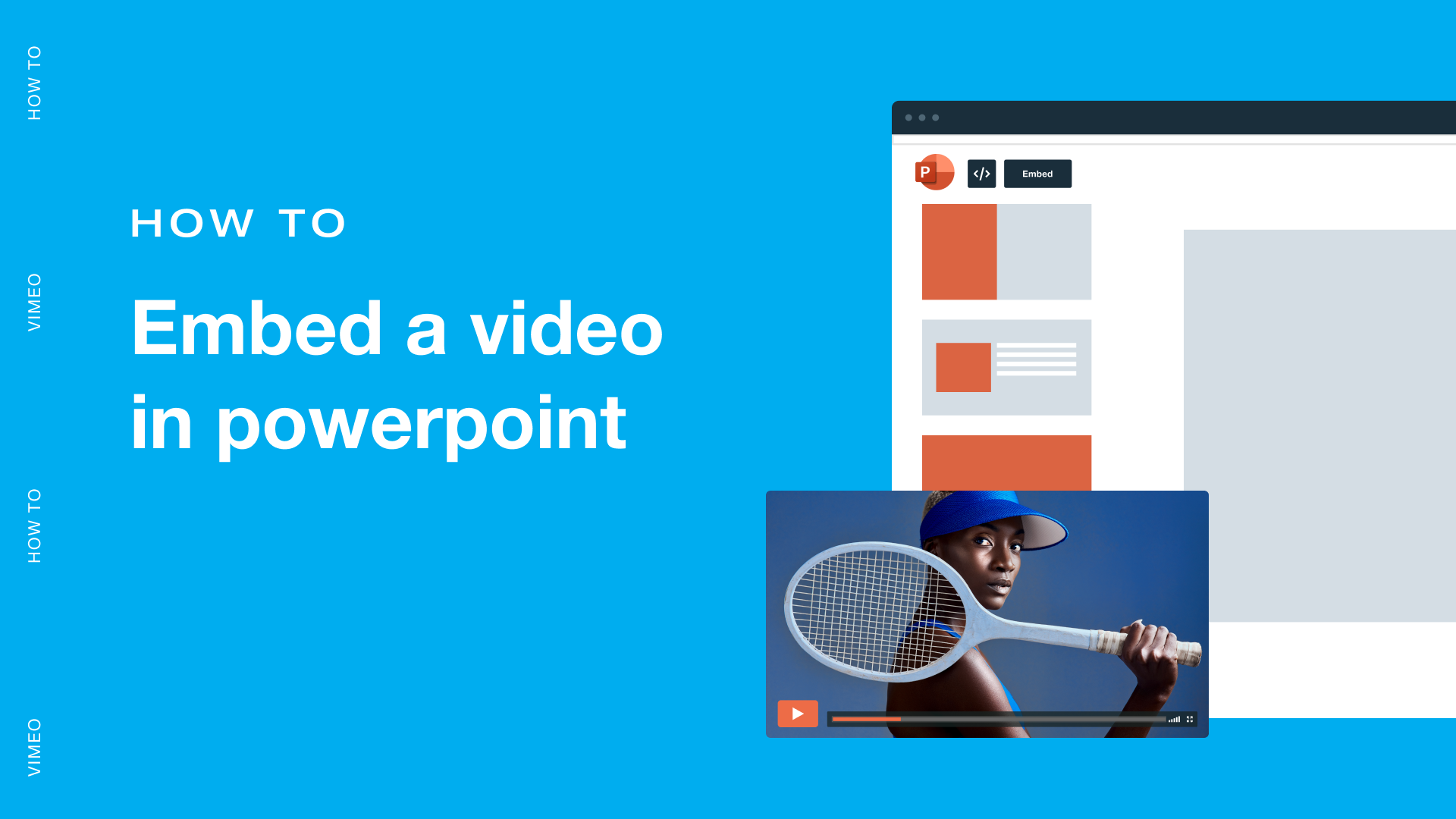Creators across the world use Adobe Premiere Pro to perfect their video content. With industry-standard editing tools, Premiere Pro lets you add effects to your videos, mix audio, balance colors, and more — everything you need to bring your creative vision to life.
Vimeo’s integration for Adobe Premiere Pro can help you simplify your video workflow and create stunning content even faster. No more manual uploads or switching back to your web browser to review comments. With this integration, you can access your Vimeo library from Premiere Pro and centralize feedback for closer video collaboration. Check out more time-saving integrations with Vimeo.
In this guide, we’ll show you how to connect your Vimeo and Adobe Premiere Pro accounts and explore all the benefits of this powerful integration so you can:
- Upload video projects directly from Adobe Premiere Pro to your Vimeo account, streamlining the export and upload process.
- Access and interact with Vimeo's review tools directly within Premiere Pro, including viewing and addressing comments.
- Simplify your overall video workflow by reducing the need to switch between applications.
Connect Vimeo and Adobe Premiere Pro →
- How to use Vimeo's Adobe Premiere Pro integration
- Vimeo and Adobe Premiere Pro are better together: Features and benefits
- Streamline your post-production workflow with Vimeo and Adobe Premiere Pro
- Vimeo x Adobe Premiere Pro: Frequently asked questions
- Elevate your video production with Vimeo and Adobe Premiere Pro
How to use Vimeo's Adobe Premiere Pro integration
Ready to start editing and publishing your videos faster? This is the guide you need. You’re about to find out how to connect your Vimeo and Adobe Premiere Pro accounts (it only takes a minute) and elevate your video workflow.
Get set up in a few simple steps:
1. Go to Vimeo’s Adobe Premiere Pro integration page and click Connect your accounts.
2. Install the Vimeo Panel from Adobe Creative Cloud by clicking Free.
3. Once you’ve installed the panel and logged in to Adobe Premiere Pro, select Window > Extensions > Vimeo.
4. Activate the integration when prompted and log into your Vimeo account. You’ll need to enter a verification code.
Your Vimeo and Adobe Premiere Pro accounts are now connected! Next, we’ll explore how to use the integration to make your video editing workflows more efficient and increase your team’s productivity.
For more information, visit the Help Center.
Connect your Vimeo and Adobe Premiere Pro accounts →
Vimeo and Adobe Premiere Pro are better together: Features and benefits
By combining Vimeo video hosting with Adobe Premiere Pro’s editing capabilities, you can help prepare your videos for quicker global distribution. Save time on reviewing and editing, and focus on creating more videos to attract and engage your audience.
Let’s look at all the features and benefits of your Vimeo for Adobe Premiere Pro integration.
Upload videos from Premiere Pro to Vimeo in one click
Say goodbye to manual exports and uploads with Vimeo’s Adobe Premiere Pro integration. By connecting your accounts, you can upload videos directly from Adobe Premiere Pro to Vimeo. It’s more efficient, more convenient, and lets you focus on what you do best — creating and editing beautiful videos.
To take advantage of this feature, open the integration and click upload on the active sequence. You can select the export and upload settings, choose whether to keep a local file on your hard drive and even export with Adobe Media Encoder. Did you know you can connect Vimeo and Adobe Media Encoder for seamless uploading and exporting?
Uploading happens automatically in the background while you work, so you can stay productive. Also, if you’re uploading multiple videos, you can pause, resume, or cancel individually to prioritize one upload over another.
Centralize video feedback and collaboration
Wish you could see your Vimeo review comments in Adobe Premiere Pro? With Vimeo’s Adobe Premiere Pro integration, you can do exactly that. Note, this feature is available with paid Vimeo plans: Pro, Standard, or above.
When a reviewer leaves notes in Vimeo, simply open the edit in Adobe Premiere Pro to check them out. You can also resolve and respond to comments directly from Premiere Pro without having to switch back to the web browser. It works in both directions: Comment activity and mentions made in Adobe Premiere Pro all sync back to Vimeo.
Once you're ready to get back to editing, you can import the Vimeo comments as markers, and they’ll appear right on your Premiere Pro editor timeline. You can also export markers from Premiere Pro as comments in Vimeo, so you always have access to useful feedback. When your new draft is ready, replace it in Vimeo directly from Adobe Premiere Pro.
With centralized feedback and collaboration, you can edit your videos faster and with even more impressive results.
Edit, share, and embed your video content instantly
The Vimeo library gives you greater visibility and control over your video assets. With this integration, you can access your entire video library directly from Adobe Premiere Pro. If you’re part of multiple teams, just hit the team logo to switch between libraries.
Here’s how to get the most out of your videos by combining quality video hosting with professional editing features.
- Store and manage videos in your Vimeo library
- Access your Vimeo library content from Premiere Pro to start editing
- Trim and crop, create animated titles, add audio, and more!
Once you’re happy with your video, you can instantly embed it on your landing page, blog, or any other site. Vimeo’s online video player ensures your videos look fantastic on any device, maximizing the value of every individual video.
With Vimeo, you can share videos across platforms in a click. Publishing video content on social is a fantastic way to build connections, increase engagement, and share your story with your audience.
Streamline your post-production workflow with Vimeo and Adobe Premiere Pro
Whether you’re an individual creator or part of an enterprise video marketing team, you can streamline your post-production workflow by integrating Vimeo with Adobe Premiere Pro.
Here are just a few ways users can boost their productivity and efficiency.
- Marketing teams can collaborate on video projects more efficiently with seamless sharing and feedback integration. By importing comments left in Vimeo to Premiere Pro and vice versa, everyone’s notes can be viewed and addressed in one place. Collaborative video feedback opens the door to creativity for a stronger, more engaging final result.
- Video editors can save valuable time by automatically uploading from Adobe Premiere Pro to Vimeo — no more manual exports and uploads. A video editor can view Vimeo comments within Premiere Pro, make adjustments, and instantly replace the old edit with the new version. Vimeo’s Premiere Pro integration takes the friction out of the review process for faster, more impactful editing.
- Content creators using this integration can help make video sharing fast and easy. After editing in Premiere Pro, creators can upload the finalized video directly to Vimeo and, from there, publish them across socials including Meta, Instagram, and LinkedIn. By focusing on quality video content, creators can reach a wider audience and encourage engagement.
These are just a few examples of who can benefit from Vimeo for Adobe Premiere Pro. If you’re involved in creating, editing, and sharing quality video content, this integration is for you.
Streamline your video workflows with Vimeo →
Vimeo x Adobe Premiere Pro: Frequently asked questions
What are the system requirements for this integration?
If you’re already using Vimeo and Adobe Premiere Pro 10.3 or higher separately, you meet the system requirements for this integration. If you’re new to Premiere Pro, check if you meet the minimum technical specifications to run the editing software on Windows or Mac.
Most popular desktop and mobile platforms support the Vimeo website and player. You can check all the requirements for playing videos and using Vimeo apps in the Help Center.
What video formats are supported for upload to Vimeo?
You can upload videos from Adobe Premiere Pro to Vimeo in just about any format. Common formats include MP4, MOV, WMV, AVI, and FLV. Whatever format you use, videos are displayed at the correct aspect ratio.
Remember that Vimeo does not support non-video formats such as audio and image files.
Can I manage my video's privacy settings from Premiere Pro?
You can select your video’s privacy settings when uploading the content from Adobe Premiere Pro to Vimeo, or in your video's embed privacy settings. Vimeo’s privacy settings include public, unlisted, password-protected, and private, depending on your plan.
Update your video’s privacy settings at any time by accessing the video in your Vimeo library.
Is this integration available to all Vimeo users?
All Vimeo users can connect their Vimeo and Adobe Premiere Pro accounts and automatically upload videos.
To use review tools with Premiere Pro, you must have a paid Vimeo account: Pro, Standard, or above. Free users can upgrade their plan in minutes to streamline the review process and take full advantage of the integration.
What editing tools can I use with the Adobe Premiere Pro integration?
Adobe Premiere Pro provides industry-standard video editing features. Popular uses include resizing, trimming, and cropping video content.
With Premiere Pro you can also add music and text overlays to your edits, or experiment with eye-catching effects. It’s a great choice for video editors and content creators who need advanced tools for professional-grade videos.
You can also edit videos in Vimeo. The Vimeo video editor lets you trim and crop your content, add branding, soundtracks, and more. With Vimeo, you can make your videos shine, even if you’re new to editing.
Elevate your video production with Vimeo and Adobe Premiere Pro
Video creators and editors can optimize their workflows and get more productive with Vimeo and Adobe Premiere Pro. Automate uploads, simplify collaborative feedback, and publish finalized videos faster than ever.
Connect your accounts today and see how much time you can save with Vimeo’s Adobe Premiere Pro integration.